02
Oct, 2020
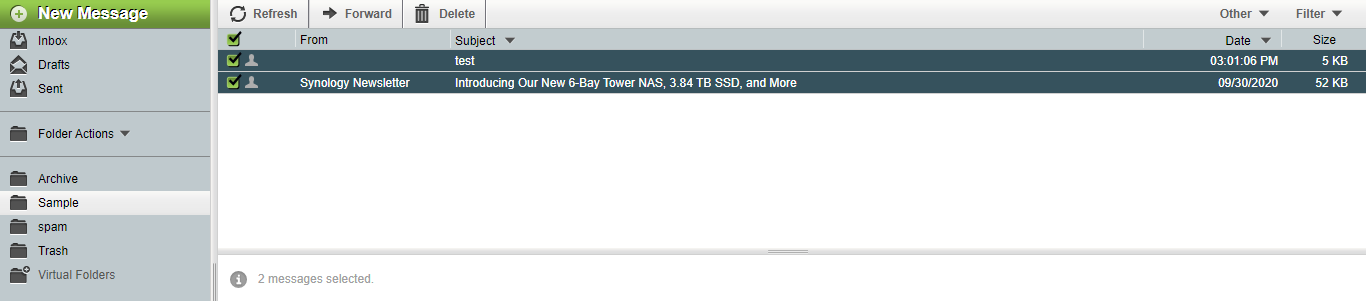
Article on Access Webmail to Delete Email in Horde
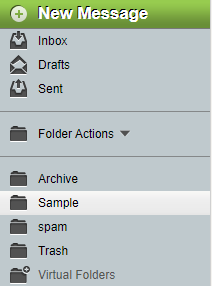
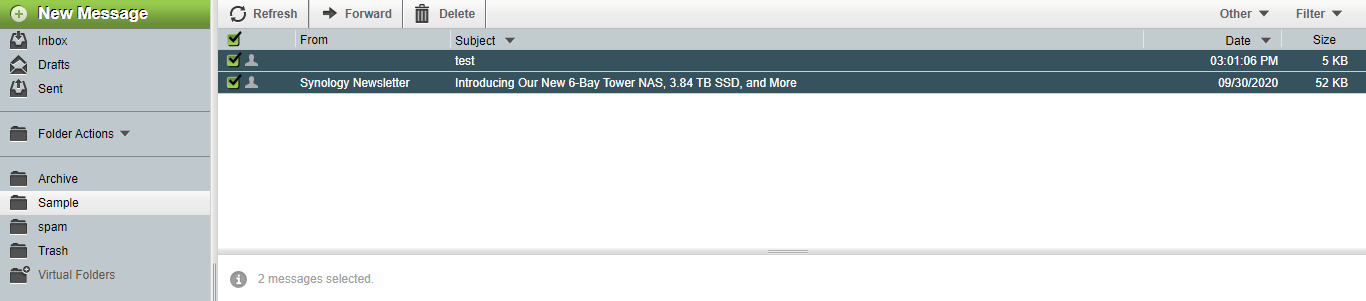
NOTE: Deleted messages are not completely removed from the system. They are moved to your Deleted Items folder. To remove them completely, open the Deleted Items folder and click Empty Trash. Deleted messages in the Deleted Items folder can be recovered, however once you click the Empty Trash link or delete them from the Deleted Items folder, the messages are permanently erased and cannot be recovered.